Time Saving
Creating an oil painting from scratch can be time-consuming and requires a great deal of skill. The oil paint filter allows you to achieve a similar aesthetic digitally, saving you both time and effort.
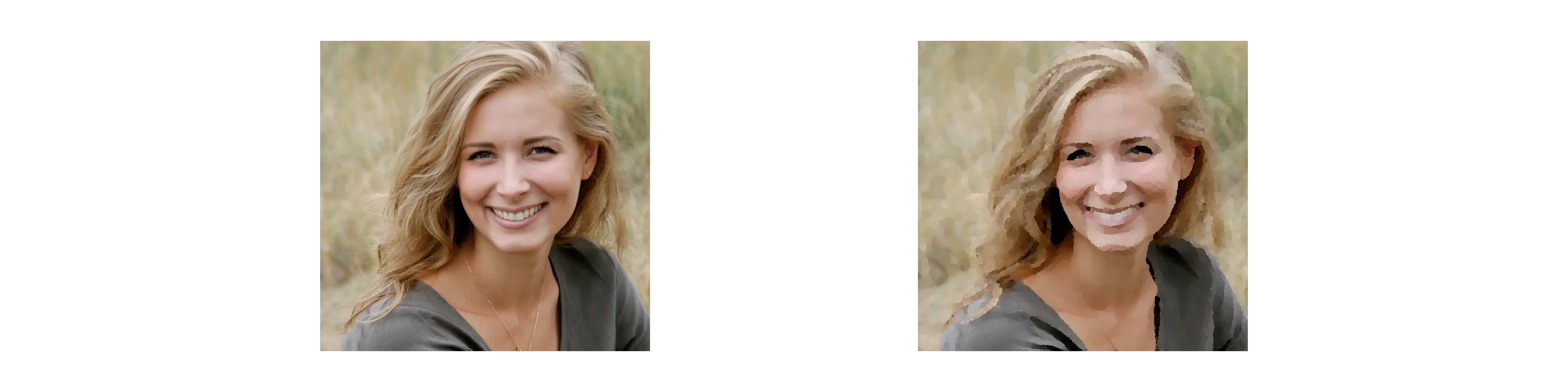
Creating an oil painting from scratch can be time-consuming and requires a great deal of skill. The oil paint filter allows you to achieve a similar aesthetic digitally, saving you both time and effort.
Art has the power to evoke feelings. The oil paint filter can transform an image into something that resonates on a deeper, emotional level. Whether you are capturing joy, melancholy, or nostalgia, the right filter can amplify the sentiment behind your visual message.
For businesses, a distinct visual style can help establish brand identity. By using the oil paint effect across marketing materials, you can create a consistent look that captures the essence of your brand.
Employing the oil paint filter can instantly elevate an image, infusing it with a creative touch. This artistic flair can attract viewers' attention, making your work stand out.

Lossless
Quality
Range (0-100)
Compression Level
Higher values give better quality for a given size at the cost of increased encoding time
Enable
Radius
Valid Range (0-30)
Enable
Postfix
Adds a piece of text to the filename before the period (.)
Remove All
While it can enhance many types, images with strong subjects and good contrast tend to yield the best results.
Yes, overuse of the filter may lead to a loss of detail and make the image appear artificial. Always strive for a balance to maintain the integrity of the image.
Combining the oil paint effect with other editing tools (sharpness, contrast, etc.) can enhance its visual impact.