Creativity
Inverting the color of an image can be a useful tool for creative experimentation. By reversing the colors of an image, you can create new and interesting effects that might not be possible with the original image.
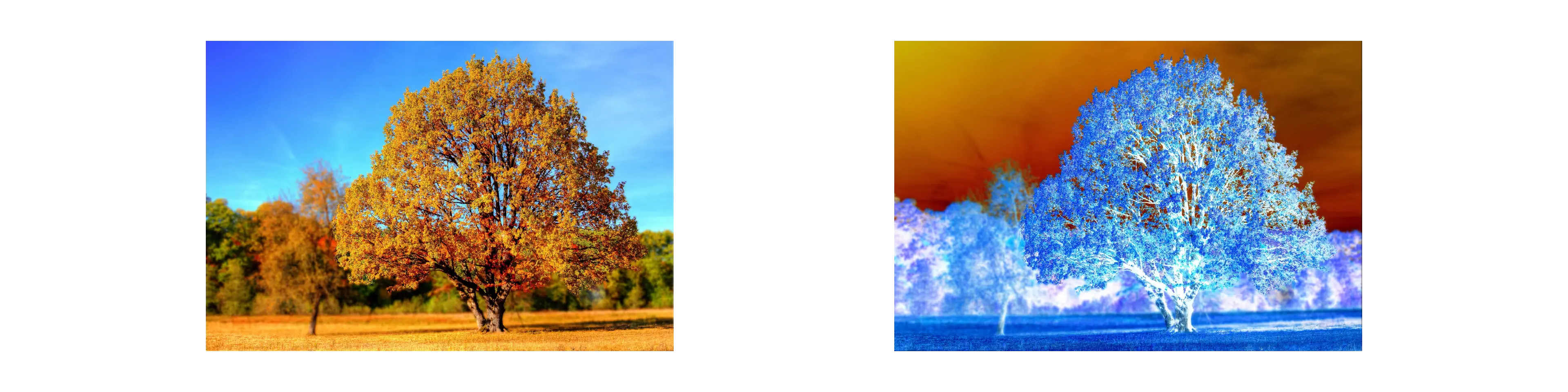
Inverting the color of an image can be a useful tool for creative experimentation. By reversing the colors of an image, you can create new and interesting effects that might not be possible with the original image.
In fields like manufacturing or quality control, inverting images can help in identifying defects or flaws that are difficult to spot under normal viewing conditions. By inverting the colors, subtle irregularities can become more apparent, aiding in the detection of imperfections.
Color inversion is commonly used in medical imaging to highlight specific areas of interest or to enhance the contrast of certain tissue types. This can aid in the diagnosis and treatment of various medical conditions.

Lossless
Quality
Range (0-100)
Compression Level
Higher values give better quality for a given size at the cost of increased encoding time
Enable
Enable
Postfix
Adds a piece of text to the filename before the period (.)
Remove All
Inverting the color of an image reverses the colors, while converting it to black and white removes the color information altogether.
Yes, inverting the color of an image is also known as creating a negative image.
No, inverting colors typically does not significantly affect the file size of an image, as it's a simple manipulation of existing color data.
Color inversion is a lossless operation, meaning no image data is permanently lost during the process. You can always revert the image back to its original colors.