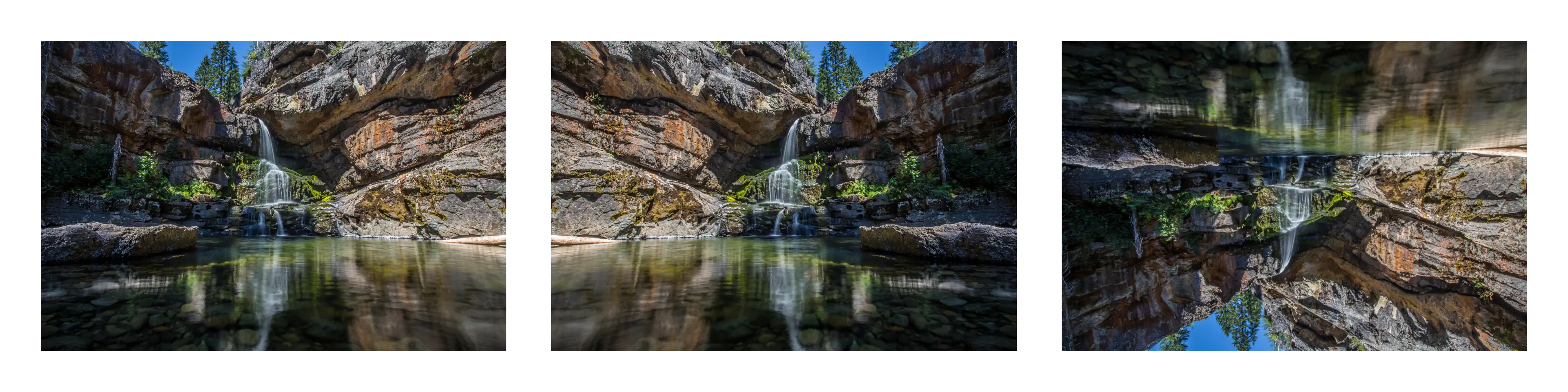Orientation
Sometimes, images captured through a camera or scanned documents might be flipped inadvertently. Mirroring can be a quick fix to correct the orientation and ensure the image displays correctly. This is particularly useful in situations where you need to ensure the image is presented in its intended orientation for printing or display.